
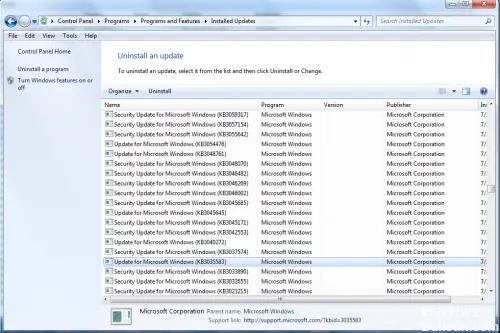
11:37:05, Info CBS CommitPackagesState: Completed persisting state of packages 11:37:05, Info CBS CommitPackagesState: Started persisting state of packages
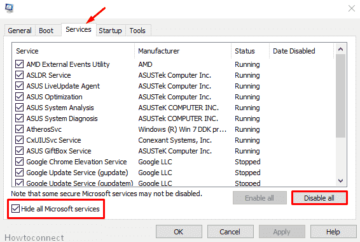
11:37:05, Info CBS Failed to bulk stage deployment manifest and pin deployment for package:Microsoft-Windows-PowerShell-ISE-FOD-Package~31bf3856ad364e35~wow64~en-US~8.1 11:37:05, Error CSI 000003f8 (F) STATUS_SXS_ASSEMBLY_MISSING #3563806# from CCSDirectTransaction::OperateEnding at index 0 of 1 operations, disposition 2
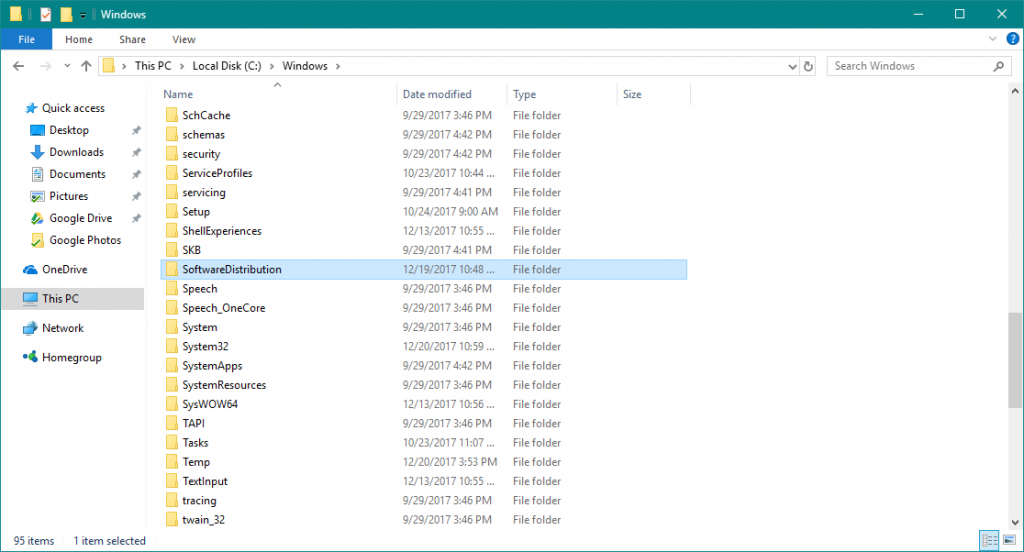
11:37:04, Info CBS Not able to add SCM.EVM to Windows Error Report. 11:37:04, Info CBS Not able to add to Windows Error Report. 11:37:04, Info CBS Not able to add pending.xml to Windows Error Report. 11:37:04, Info CBS Added C:\Windows\Logs\CBS\CBS.log to WER report. 11:37:04, Error CSI (F) onecore\base\wcp\componentstore\csd_locking.cpp(95): Error STATUS_SXS_ASSEMBLY_MISSING originated in function CCSDirectTransaction::LockComponent expression: (null) I have used this from the log previously to find the KB mentioned and install it, but i cant find "Windows-Server-Features-Package01~31bf3856ad364e35~amd64~en-US~8.681." anywhere. Setting up a new sever and migrating is sadly not an option. Every time updating the server fails with 0x80073701, the last security update we were able to install was KB5016627. I am a stuck on this Windows Server 2022 update issue for weeks now.


 0 kommentar(er)
0 kommentar(er)
